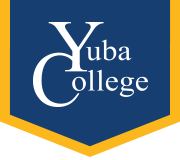MCE Student Registration and Payment
24 month in 1st week of 1st semester starting Fall 2025
For Spring 2025 cohort 1226 will purchase a 24 month package the week on onboarding
Ensure you are choosing a Nursing account when you set-up for the 1st time. Next, link your Complio account with MCE. This allows for all your health records in Complio to appear in MCE. Refer to the document — Connecting your MCE and ADB (Complio) accounts.
Once you have an account be sure to login in as a Student Login otherwise the system will not allow you to login.
Troubleshooting:
- Please always use mCE only on a desktop or laptop with Firefox, Chrome, or Safari as your browser.
- MCE is not compatible on mobile devices.
- Except for your photo, no jpeg files. MCE will reject any photo of a document. If you don’t have access to a scanner, get a free phone app that will convert pictures of your documents to pdf files.
- MCE is not compatible on mobile devices.
- Clear your cache if you have a problem.
- If the problem continues or you need more help, contact us: support@myclinicalexchange.com
Complio MCE directions for students going to Dignity for clinical experiences. You can share your MMR, Tdap, Background Check, Tuberculosis, Drug Screening, Influenza, Hepatitis B, CPR, Varicella, Physical Exam, and California LVN License (if applicable). The sharing does not show MCE the actual physical documents but the following information: Compliance Date, Category Expiration Date, Document Code, and Status.