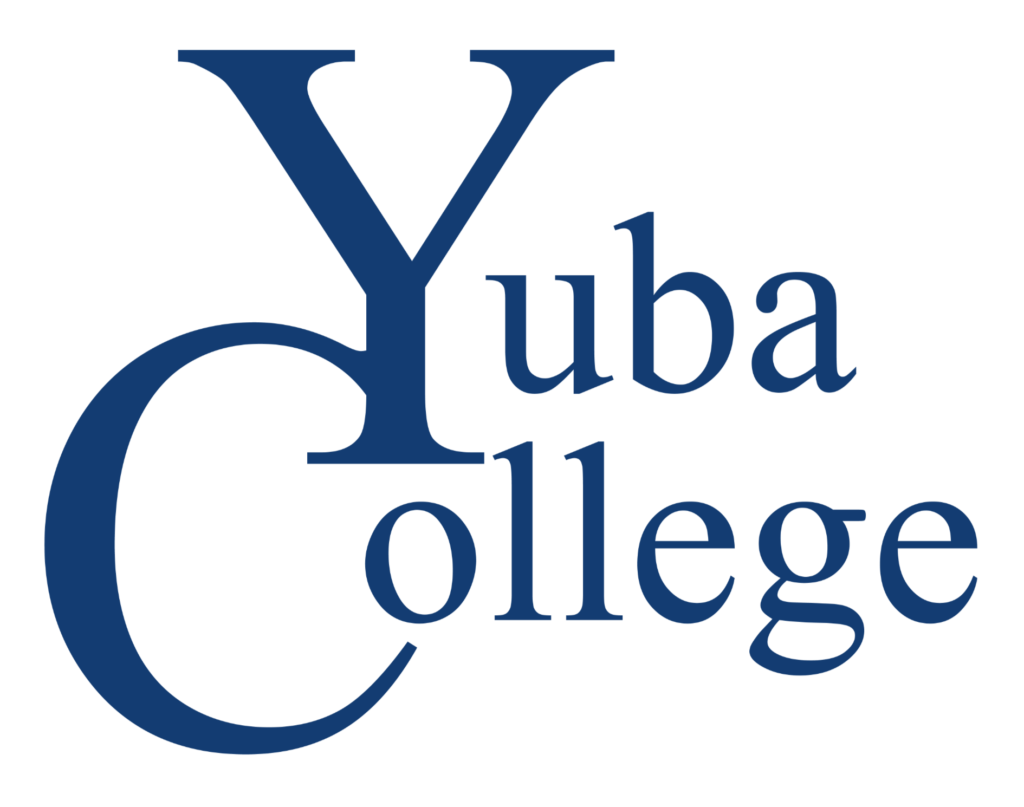Empowering Students
College Success Strategies
The following “tips of the trade” were developed by the University of Washington Disabilities, Opportunities, Internetworking and Technology specifically for college success for students with disabilities.
Class Selection
Selecting an appropriate set of classes is an important first step. Talk to your academic advisor, disabled student services personnel, faculty members, and other students about classes that you are considering. Ask questions about the class format; class requirements such as amount of reading, papers assigned, types of tests given, and the instructor’s teaching style.
Balance your Workload
When deciding which classes to take, remember to take a less demanding class along with more demanding classes each semester. This will help balance your workload.
Required Courses
Complete classes required for graduation early in your program, especially if they are subjects you are not fond of. Don’t get stuck in your final year of school needing classes that create scheduling conflicts or are full.
Syllabus
Get a copy of the class syllabus to see exactly what the requirements will be for a specific class.
Textbooks
Purchase textbooks a couple of weeks before the class starts if possible.
Notebooks
Organize a study notebook for each class. If your notebook is sloppy and disorganized, visualize your grades in the same vein.
Attendance
Attend ALL classes! Don’t sign up for a class during a time when you know other activities, such as work, will overlap or encroach upon your study time. Learning how to manage your time lowers the stress you will feel as your course work increases.
Assignment Calendar
Buy a calendar and record what you need to do each day. Write in exam dates, when papers are due, reading assignments, and scheduled study times. How much time you will need for each assignment will depend upon the length and difficulty of the assignment. Look at the assignment the day that it is assigned and start breaking it down into manageable chunks. For example, break a research paper assignment down into smaller parts, e.g., library research, read material, develop outline, create rough draft. Schedule each task on the calendar as a daily assignment that must be completed. Allow extra time in the schedule. That way, if you hit a snag, you have time to deal with it. Don’t procrastinate. Work within your scheduled timeframe, and stay ahead of homework assignments.
Study Tips
Schedule a specific time each day for studying. Plan this time during your “alert” times of the day, not the times when you are ready to go to sleep or are hungry. Study your most difficulty or least favorite subject first.
Take study breaks. Avoid marathon study sessions and cramming.
Grab stolen moments of time to study or review material. You can read or study flash cards in the waiting room at the doctor’s office or on the bus.
Try to study when you are relaxed and not when you are upset or unable to concentrate on the work you have to do.
The environment in which you study is important. Choose a location where you feel comfortable, that is quiet, and that is free from distractions. It is often helpful to study in the same conditions in which you will be tested. This means that if you can’t eat, drink or listen to music during the exam, try to study under similar constraints.
Study groups are great for clarifying some concepts but they should be used to complement your personal study time- not replace it. Study groups can digress into discussions about the instructor or other students; try to stay on track. Be sure to read all the necessary material before a study group meeting so that you can contribute to the discussions and maximize your benefit from the meeting.
Reading Tips
Become familiar with the book and begin reading the first chapters before the class starts. This way, when the instructor assigns chapters one through three to be read by the end of the first week you will be ahead of schedule. If you receive a copy of the syllabus early this will help in determining which chapter to begin with as not all texts are read straight through.
Keep up with the assigned readings, being sure to read the information that will be reviewed in class prior to that class session. By doing this, you will be familiar with the vocabulary and the concepts about which the lecturer is speaking, and you can bring up any questions from the reading that the professor may not have addressed during the lecture. Reading ahead will also help you take better notes on the material.
When you start reading a text, first scan or survey the chapter you are about to read. Look at the pictures, graphs and headings. Write down vocabulary words that are foreign to you. Look the words up in the glossary or a dictionary before you start reading the chapter. Read the chapter summary and any study questions the author has provided. Ask yourself what you already know about the material to be covered in the chapter.
When you read a chapter, mark important information as you read. Use a highlighter, underline, or place a check mark in the margins next to the information. If you mark the entire page, you are marking too much information; mark just enough to jog your memory.
Read in short time blocks. You will remember more of what your read than if you undertake marathon reading sessions.
After you have completed reading and marking the chapter, go back and write concise notes about the material you have marked. Stick with the basic facts and information that was new to you.
Notetaking
When taking notes in class use short phrases rather than whole sentences. Develop your own set of abbreviations or shorthand. Leave some room in the margins for additional information the lecturer may add later. If you become confused or miss some information, mark it with a question mark and ask to have the information clarified then or after class or look up the topic in the text later.
If you have trouble taking notes, find someone in the class who takes good notes and ask if they would be willing to give you a copy of them. Continue to take your own notes because listening to the lecture and writing notes at the same time helps you remember the information better. Then check them against the other set of notes after class. Look at the information your classmate is recording and use this example to improve your note-taking skills. You may also want to consider tape recording lectures, and then listening to the tapes while reviewing both sets of notes. Be sure to obtain the lecturer’s permission before taping a lecture.
Ask for Assistance
If you need assistance, ask the instructor for help right away, not after you are failing a class.
Contact the DSPS office for support.
FREE!!
GREAT EDUCATIONAL WEBSITES and USEFUL APPS FOR COLLEGE STUDENTS
|
MATH |
|
| www.khanacademy.org | 4000+ videos covering everything from basic arithmetic to chemistry, biology, calculus, and economics. Exercises with intuitive help. Self-paced teaching software. EXCELLENT! |
| www.coolmath.com | Very comprehensive, lots of interactive exercises, simple to complex. Very busy, lots of movement. |
| www.math-aids.com | Math worksheets are randomly and dynamically generated. This allows you to make an unlimited number of different printable math worksheets. Answers provided. Best site for worksheets! |
| www.aplusmath.com | Print flashcards, create worksheets, several games to practice basic math skills. Set up practice quizzes. |
| www.mathsisfun.com | Basic math skills, good explanations. Extra practice and instruction on pre-algebra and algebra topics. Worksheets, puzzles, teaching games. |
|
WRITING |
|
| https://www.edufind.com/english/grammar/grammar_topics.php | Very comprehensive site for instruction and practice. Easy to navigate, simple layout. |
| https://grammar.ccc.commnet.edu/grammar/ | Good interactive practice, vocabulary building, complete guide to grammar and writing. Uses great literature excerpts for practice quizzes. Very comprehensive! |
|
DICTIONARIES |
|
| www.m-w.com | Online Franklin Speller. Allows you to type a word phonetically for correct spelling. Says the word aloud very clearly. Optional medical dictionary. |
| https://nhd.heinle.com | Easy to understand definitions, words are used in sample sentences to boost understanding. |
|
READING |
|
| www.Librivox.org | Audible books in the public domain. Free to download and listen on computer or MP3 device (e.g. iPod), smart phone, CD, car stereo. Read by volunteers. |
| www.sparknotes.com | Online Cliff’s notes and much more. Great companion material for better understanding of classic and modern literature. Works with Kurzweil 3000. |
|
COMPUTER USE |
|
| www.sense-lang.org/typing/ | Typing tutorial and practice. Also includes timed tests and games to promote learning. |
| www.seniornet.org/howto/mouseexercises/mousepractice.html | Activities and exercises to improve control of mouse. |
|
LEARNING ON YOUR OWN |
|
| www.academicearth.org | Videotaped lectures from prominent university instructors on various subjects. |
| www.pbs.org | PBS’ mission is to create content that educates, informs and inspires. To do this, PBS offers programming that expands the minds of children, documentaries that open up new worlds, non-commercialized news programs that keep citizens informed on world events and cultures and programs that expose America to the worlds of music, theater, dance and art. |
| www.ted.com | Riveting talks by remarkable people, free to the world. |
| https://education-portal.com/ | How it Works: Watch fun & engaging lessons taught by world-class educators. When ready, pass an exam and earn real college credit that is accepted by 2,900 colleges. |
| https://www.youtube.com/user/crashcourse | Crash Course is an educational YouTube channel that offers courses on biology, world history, ecology, and English literature, chemistry, and United States history. As of January 16, 2014, the CrashCourse YouTube channel has earned over 1.3 million subscribers and over 71 million video views. |
| https://www.longsdalepub.com/accuplacer/ | Study and prepare for taking the Yuba College Placement Exam (Accuplacer). Click on Register NEW Account button. School Number: 68845 School Key: collegesuccess You will be directed to enter name and email address, ID number is optional. Keep log in information for future visits to site. Begin with “Introduction to the Accuplacer” section. |
|
MISCELLANEOUS |
|
| www.armoredpenguin.com/ | Crossword and word search puzzle makers. OK to print out puzzles and keys. |
| www.studygs.net | Very comprehensive resource of study guides and strategies. Includes links to surveys for self-discovery. Includes strategies for ADD and LD learners. Great vocabulary building exercise and memory module. |
| www.mindtools.com/memory.html | Comprehensive website of useful tools to help you improve your memory on academic and work related tasks. Good explanations and examples. Games for practice. Introductory video describes site. |
| www.studystack.com | Flashcards are a tremendously helpful tool for memorizing information. This site offers ready-made flashcards in many subjects and the capability to create your own. Lots of different activities including use with smart phones. |
| www.cacareerzone.org | Explore. Decide. Grow. California CareerZone is a proven, successful career exploration and planning system designed especially for students. jobseekers, and educators. |
| www.mynextmove.org | What do you want to do for a living? This interactive website helps you address the following: I want to be a…, I’ll know it when I see it…, I’m not really sure… |
| www.storycorps.org | Listen to moving stories from ordinary people interviewed by their loved ones. |
| www.testmybrain.org | Take part in real-life cognitive research projects, and learn where your mental strengths lie. |
| www.freerice.com | Great website to build your vocabulary! Your participation helps world hunger project funded by donations from large corporations and organizations. |
|
FREE SMART PHONE APPS FOR COLLEGE (and LIFE) SUCCESS |
|
| Yuba College App | The official app of Yuba College. It brings services to your fingertips and enables you to connect with classmates. Manage classes, study tools, campus map, groups/clubs. |
| Calendar | It’s important to have only ONE calendar to manage all your commitments! Use the “notification” feature so your phone will remind you of each event. |
| To Do List/ Personal Reminder |
Great for listing and checking off what needs to be done. Use when it isn’t appropriate for your calendar (set appointment, return library book, make an important phone call) |
| Cloud Storage | There are tons of free cloud storage places and apps available on the internet (e.g. Google, Office 365). BACK UP all your work! Sync between your smart phone and computer or tablet for access anytime, anywhere. |
| Voice Recorder | Use to record your lectures. Use the counter to indicate parts you want to listen to again. |
| Calculator | A basic calculator is installed on most devices; however you can install more elaborate calculators such as scientific and graphing calculators. This is helpful because even though your professor won’t let you use your phone on the test, it can be useful to check homework. |
| E-Reader | There are many electronic readers available for smart phones. Some purchased e-text may need specific reader for their format. |
| Dictionary/Thesaurus | You need one for college work…download it and USE it! |
| Shopping List | It’s so helpful to keep a shopping list on your phone. That way you can always add to it anytime and not forget it when you go to the store. |
| Scanner | So useful! This app uses your phone’s camera but is designed for written documents. Excellent resolution and you can send/fax/email/message the scanned documents. |
| Flashlight | One is always handy on your smart phone. |
| Microsoft Office | A lite version of the Office products that can be saved and synced to other devices. Create and edit your docs on the fly with your cell phone then do the final edit in the full version on your computer. |
| Stop Watch/Timer | Very handy and always with you on your smart phone. Set the timer when doing homework to help you stay focused and de-sensitize yourself to the pressure of timed tests. |
| Memo Pad | Perfect for jotting down information for later use. Can also use camera function to take and import a photo into the memo. Can be shared via email or text or uploaded to the cloud. |
| Google Maps/Earth | Terrific for navigating around when traveling as well as learning more about interesting places. Armchair adventuring! |
| You Tube | Use this is look up how to do anything…and I mean pretty much anything! |
| Note Taking | There are lots of note taking apps out there. Take a look at their promotional information and decide which app offers the best features for your needs. Some are free. Some cost a few dollars. Worth it! |
| Flashcard Creator | Create custom flashcards for all the information you need to memorize. Practice, practice, practice! |
| Password Manager | Use a secure online service to keep your passwords stored and accessible. There are several cloud storage services available as well and they charge a small fee. |
| Places Around Me | These apps use GPS to identify what’s around you and give additional information (e.g. closest library or Starbucks) |
| Article/link Bookmark Manager | Pocket is a very popular app for bookmarking articles you come across on the web and want to save for later reading or forwarding. Available for Android and Apple. Great for learning! |
| Sticky Notes | Lots of fun and easy-to-use sticky note apps out there. Post stickies on your home screen to boost your memory! |
| Khan Academy | They’ve done a wonderful job on this educational app. Perfect for lifelong learning! |
| Pages | Pages lets you create stunning documents on a Mac, iPad, or iPhone — or on a PC using iWork for iCloud. And it’s compatible with Microsoft Word. Teaming up with someone who uses Microsoft Word? Pages makes it simple. You can save Pages documents as Word files. Or import and edit Word documents right in Pages. Most popular Word features are supported, too. Now it’s no problem to work on the same project. Even if you use different apps. |
| Puffin | This is the best way to access your e-texts for use with Kurzweil 3000 program. |