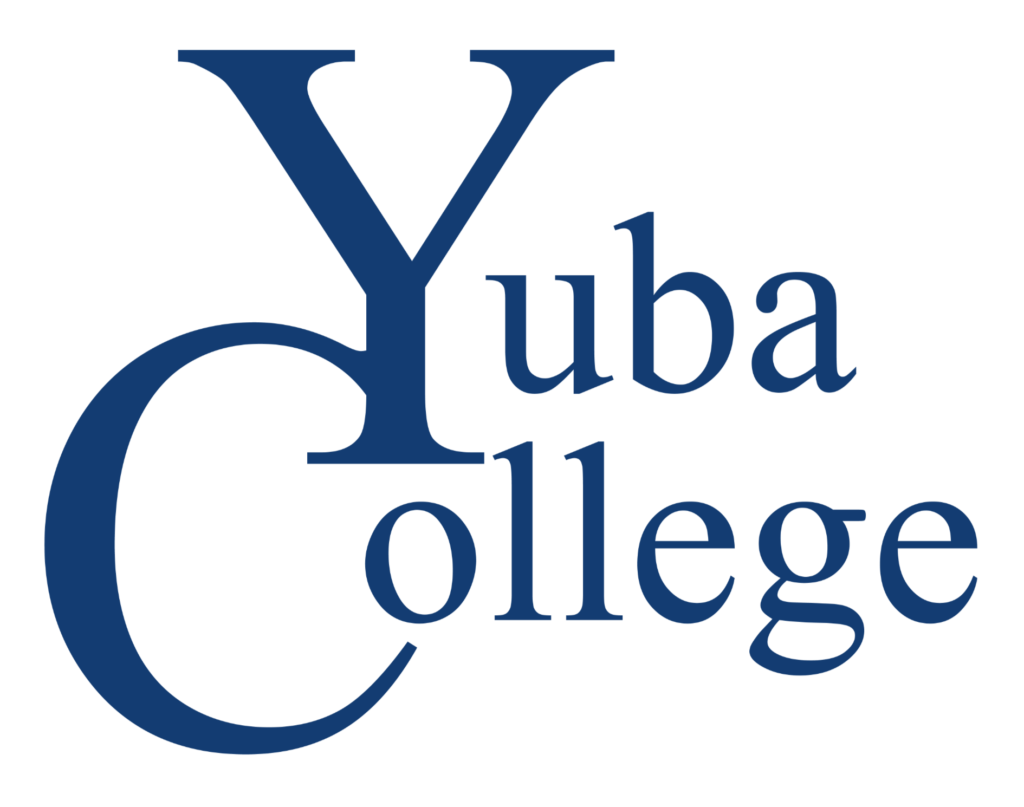START HERE:
As a student who just enrolled in an online course, you may wonder “What is the next Step?” Close to the beginning of the new semester you will be notified by your instructor as follows:
-
- Your instructor will be notifying you through your YUBA COLLEGE email account about your class with instructions on next steps.
- Canvas is the name of the Learning Management System Yuba College uses to bring you online instruction. You can access Canvas from the Yuba College website at www.yc.yccd.edu.

What if you do not get an email or other communication from your instructor before classes begin?
- Log into Canvas (see #2 above). Use your College ID number (First letter of last name+7-digit ID number) as User Name and use your WebAdvisor password to login.
- You will be taken to the Canvas Dashboard, which will have tiles of all your online courses by name. Click on the class you need the information from and read your instructor’s “Welcome” and “Syllabus” instructions. Along the left side of the screen are menu items you can click, such as SYLLABUS, MODULES. ANNOUNCEMENTS, etc. Contact information for our instructor should be in their syllabus or on the Welcome Page. Also check for Announcements!
- If you are still confused or not sure what steps to take, contact the Yuba College HelpDesk for assistance.
- In the meantime, check out the Frequently Asked questions below for more information on Distance Education (or online) Learning.
We recommend you self-enroll in a Student Readiness course and explore modules to help you be successful with online learning.
How do online courses work?
What does it take to be a successful online student?
After I enroll in an online course, what is my next step?
How to log into Canvas?
Are online courses self-paced?
How do I navigate my course in Canvas?
Will I have to physically come to Yuba College?
How do I take exams online?
How do I interact with the instructor and other students in my class?
What time are classes held?
How do I receive and hand in assignments?
Exam/Quiz Questions
How do online courses work?
An online course offers the convenience of accessing class sessions, course materials, exercises and quizzes any time you want. All coursework, including discussions, group-work and writing assignments is done electronically. Just log into your course through the Yuba College Website. Canvas is the online learning environment management system Yuba College uses to deliver online courses. Online students require a great deal of self-motivation, although you can log on to your course when you want, there are still assignments and quizzes with due dates and it is up to the student to keep track. Students are required to interact with the instructor and each other through Canvas email, threaded discussion threads, and sometimes group work. Online students usually participate in their courses three or more days per week.
What does it take to be a successful online student?
This video is from students who take online courses and their experiences about what it takes to be successful in online courses
After I enroll in an Online Course, what is my next step?
Once you have enrolled, your instructor will reach out to you through your Yuba College email account. Students receive all college-related communications through their college email account. Once you are enrolled in an online class, you can log into Canvas from the Yuba College home page. Your username and password are the same as your WebAdvisor username and password. The online classes you are enrolled in will appear on the home page when you log into Canvas. Click on each course to access information regarding that course.
How do I log into Canvas?
-
- Open Yuba College’s website on any browser: yc.yccd.edu and Click on CANVAS in the upper right corner or
- From the Yuba College Website (yc.yccd.edu), Click “Students” in upper left corner, CANVAS can be found under “Academic Resources” on this page

Are online courses self-paced?
Most are NOT self-paced. Every instructor is different, you will have assignments that require you to communicate with other students just as you would in a face-to-face course. Most online courses require you to adhere to due dates for assignments, quizzes, and tests. Expect to finish the course according the instructors timeline (check syllabus and due dates).
How do I navigate my courses on Canvas?
Online courses are designed and organized to keep students engaged with the material, the instructor and other students in the class. Just as instructors have individual styles of teaching face-to-face, they tend to do the same with their online courses.
- Each course will have a customized design according to how the instructor has designed their pages
- When you log in, you will see your Dashboard, which contains all your online courses. When you click on the class you want to enter, it opens on the “Home” link. Most course related links are found here, including links to class content by week, homework assignments, quizzes, and grades.
- Modules are where you find an outline of the course and what you are expected to complete week by week, also sometimes found on the “Home” link
- Content will contain files your instructor wishes you to access, such as lecture notes, syllabus, PowerPoint slides, handouts, etc.
- Discussions are where you interact with one another by posting messages to topics assigned by instructor, and reading and responding to messages posted by other in the class
- Assignment submission can be submitted within the specific assignment
- Quizzes are where you take online quizzes
- People is where you an see who is in the class, as well as the instructor
- Grades are where you check you grades in class
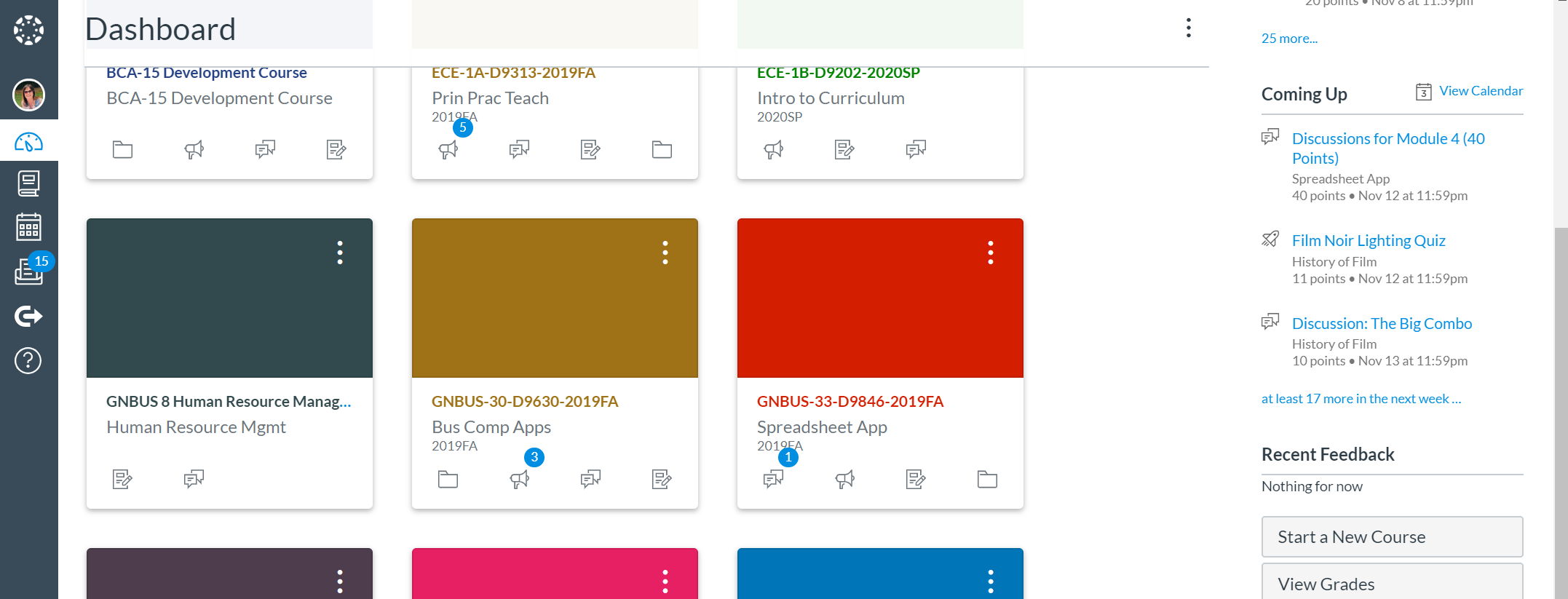
Will I have to physically come to Yuba College?
Online courses that are considered Web-based courses are delivered completely online and do not require time on campus. Some instructors may require that a student go to a location to take a proctored exam.
How do I take exams online?
Online exams are provided through the Learning Management System (Canvas) There are a variety of ways instructors deliver online exams:
- Timed exams require quiet, uninterrupted time, since they must be finished at one sitting.
- Untimed exams allow students to begin and end them during a period of a few hours to a few days (depending on the instructor)
- Open book exams often require students to seek out the information to construct an answer.
Not all online classes include traditional exams. Most classes provide other means of assessment such as papers, projects or group projects. Most online classes also include intensive reading and writing.
How do I interact with the instructor and other students enrolled in my class?
One of the greatest strengths of the Yuba College online learning environment is the opportunity to discuss issues and exchange ideas from your instructor and other classmates. There are discussion boards and email within Canvas used to communicate with each other.
What time are classes held?
Participation in class is up to you. You can join in course discussion at any time, day or night, wherever you have an internet connection. Not all of your course work requires you to work online-much of your writing, and project work can be done offline. Most people enter the online course several times each week to participate in discussion, but there is not set class schedule so you can “attend class” any time of day. Instructors will lay out their expectations, such as discussions participation requirements, due dates for assignments and quizzes. You can find these dates in the Syllabus and/or the Modules link.
How do I receive and hand in assignments?
All assignments are available within the Canvas content pages. Each module’s activities are clearly organized in the course’s TimeLine. You can view all assignments, and due dates to help you plan. You can view and print assignments, discuss them with our classmates, and ask for feedback from your instructor. The course allows you to submit your assignments in a assignment drop box.
Exam/Quiz Questions
Will the exams and quizzes be proctored?
This will depend on the instructor.
Are the exams and quizzes open book, can a friend help me?
Exams for this class are an assessment of your knowledge of the material after reading and studying the material. It is not intended for each question to be looked up. The exams are not intended to be an open book/open friend. They are assess your knowledge. There will be a time limit to take the quiz or exam, just like in-class exams.