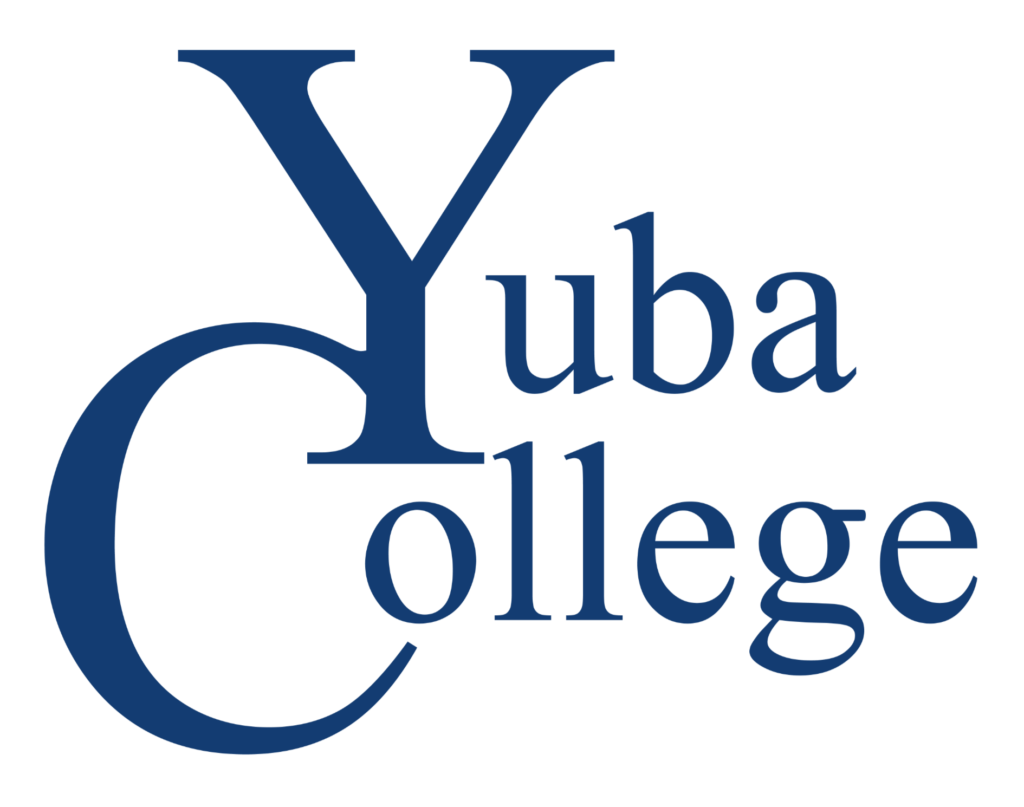The Sutter Tutoring Center offers scheduled tutoring and drop-in tutoring. For fall semester, Sutter Tutoring Center will be offering tutoring in-person and online via Zoom.
Sutter Tutoring provides support in the following courses:
- Math 101, 52, 58, 59, 9, 10, 15, 16, 20, 21, 1A, 1B
- Statistics 1 & 100
- Chemistry 10 & 2A
- Biology 10L with Josh Pittinger
- Sociology
- English 1A, 1B, 1C
- ESL
- Writing support for any course with a writing component, including essays and research papers
- Reading comprehension
Scheduled Tutoring
With scheduled tutoring, students meet with an assigned tutor at least twice a week for 50-minute sessions but can be scheduled for up to a 2-hour period.
To sign up for a scheduled session, fill out our web based form, which you can find at this link: https://forms.office.com/r/s8WhYiWPtB. Once we have scheduled the requested session, you will receive an e-mail notification at your Yuba College address (StudentID@go.yccd.edu). Contact us if you do not receive an email. In most cases, we will be able to schedule you within 1 to 2 days.
Drop-In Tutoring
With drop-in tutoring, no schedule is required. You simply come by the zoom meeting room during our hours of operation and ask for help. The host will log you in and assign a tutor to you.
Exam Reviews
We also offer exam reviews, particularly for math and statistics. These are typically scheduled sessions lasting approximately 2 hours. If you know an exam is coming, speak to your tutor or Stephanie Bone (sbone@yccd.edu) to schedule an exam review.
Hours
Sutter Tutoring Zoom Link
If you already have the application on your device (desktop, laptop, phone, tablet), open the Zoom app and click Join a Meeting and enter the ID or click the above link. Otherwise, click the link and you should be prompted to download the application. You can also find the app in the App Store for your device.