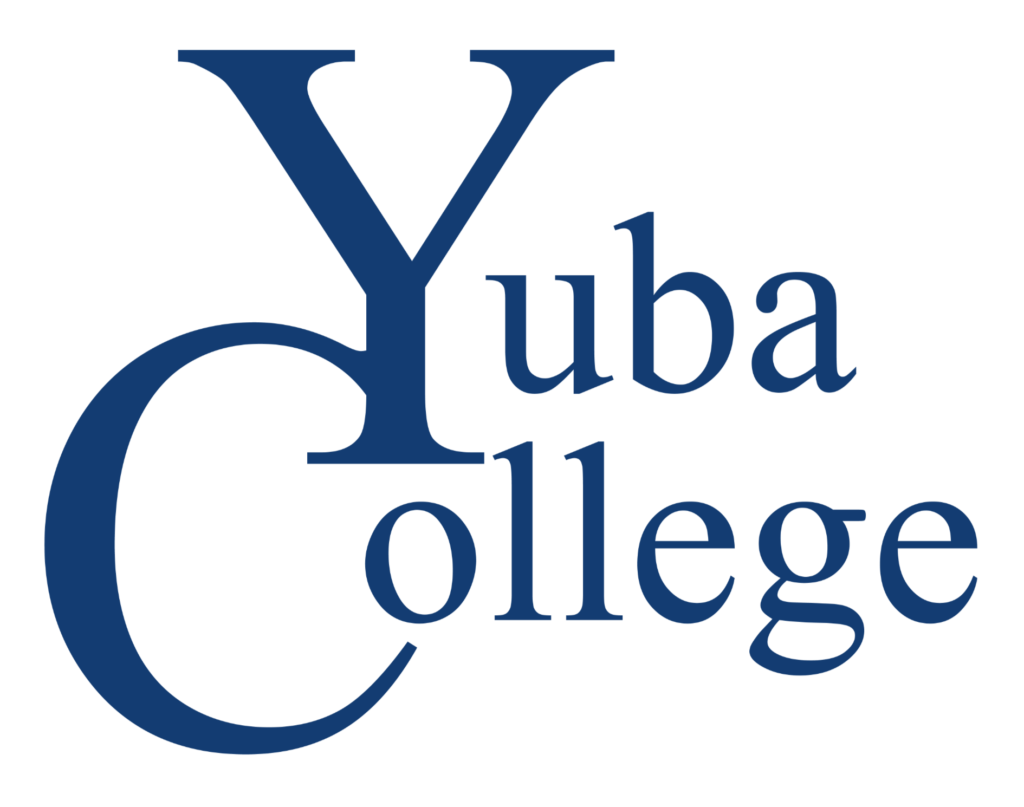Supplemental Tools for Canvas
 Recommended by the California Community Colleges Chancellor’s Office, and system projects such as CCC TechConnect, the CCC Technology Center, and CVC-OEI. All the below tools work or integrate with Canvas, are accessibility compliant, and are free for use at Yuba College!
Recommended by the California Community Colleges Chancellor’s Office, and system projects such as CCC TechConnect, the CCC Technology Center, and CVC-OEI. All the below tools work or integrate with Canvas, are accessibility compliant, and are free for use at Yuba College!
Camtasia 2019 (Video Production & Editing)

Create pre-recorded video lecture content.
Create a great looking video, even if you’ve never made one before. Camtasia makes it easy to record your screen or import your own video and audio files (MP4, WMV, MOV, AVI, etc.). The multi-track timeline expands to fit all your projects. Split clips into two, remove portions of a clip, or delete one entirely. You can also add music, photos, narration, and more. make and share engaging videos with Camtasia. Upload your videos to 3C Media or a work-related YouTube account. Make videos from start to finish in hours, not days! For PC & Mac.
For assistance with video production, email Instructional Designer Cynthia Sargent.
Camtasia is NOT integrated with Canvas, but used to create course content for Canvas. Do not purchase or upgrade Camtasia with your own funds. Please Contact HelpDesk if you have questions.
Additional Tools:
- ConferZoom (CCC TechConnect)
Live video-conferencing & screen-sharing solution. In January 2022, we converted to YCCD Zoom. - NetTutor
CCC approved remote online tutoring service. - PlayPosit (CCC TechConnect)
Interactive video based assessment. Yuba College PlayPosit Instructor Guide - Proctorio
Remote online proctoring for the Canvas Quizzes tool. - Snagit 2020
Create quick pre-recorded screen captures or video walkthroughs. - Unicheck
Online plagiarism and similarity detection for the Canvas Assignments tool.
For more information about any of these products, please review the links provided.