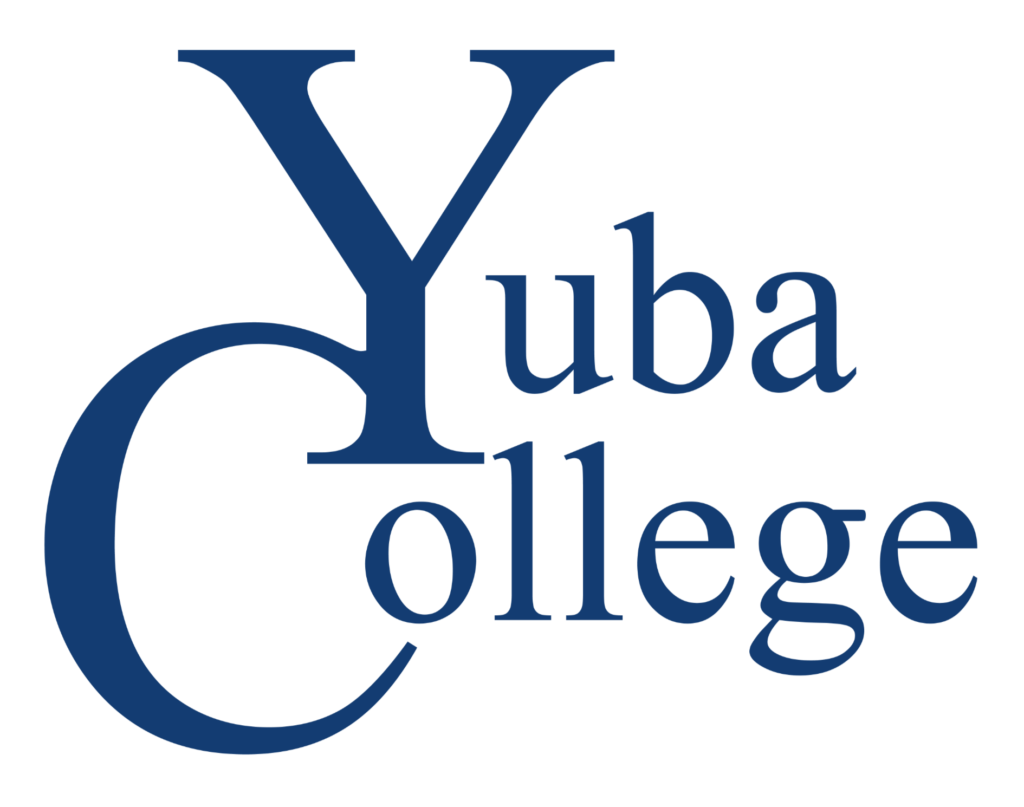Welcome to Financial Aid

Our goal is to assist you in bridging the gap between your own resources and the cost of attending college. We offer assistance with completing applications and providing information about the requirements of the various financial aid programs. Financial aid consists of federal grants, work-study, state grants, fee waivers, and outside scholarships.
Announcements
- 2026-27 FAFSA Form
- 2025-26 FAFSA Form
Prepare for the 2025-2026 FAFSA
Frequently Asked Questions
Federal Student Aid Estimator Tool - FAFSA Changes: Question 11, “Gender Question”
Spring 2026 Financial Aid Payment Schedule
IMPORTANT
- PAYMENT AMOUNTS ARE BASED ON THE NUMBER OF ENROLLED UNITS ON THE DATE DISBURSEMENT IS DETERMINED
- UNITS FOR LATE STARTING CLASSES ARE NOT INCLUDED IN THE ENROLLED UNITS UNTIL THE CLASS STARTS
- THE LAST DAY THE FINANCIAL AID OFFICE WILL PROCESS PAYMENT ADJUSTMENTS IS 3/20
- STUDENTS WHO DROP ALL CLASSES ON OR AFTER 3/24 WILL NOT BE REQUIRED TO REPAY PELL-GRANT FUNDS
- CLASSES THAT BEGIN OR STUDENTS ENROLL IN AFTER 3/20 ARE NOT ACCEPTED FOR FINANCIAL AID—STUDENTS WILL NOT GET PAID FINANCIAL AID FOR THESE CLASSES
- FINANCIAL AID PAYMENT DATES MAY CHANGE DUE TO AVAILABILITY OF FUNDING—IF THIS OCCURS, A REVISED PAYMENT SCHEDULE WILL BE MADE AVAILABLE.
Office Hours:
FALL & SPRING
Mon – Thurs 8:00am – 6:00pm
Fridays 8:00am – 4:00pm
SUMMER
Mon – Thurs 8:00am – 6:00pm
Fridays Closed
CalKIDS
In 2022, California established the CalKIDS Program to create savings accounts worth $500 – $1,500. This includes students who recently graduated from a California public high school in 2021, 2022, and 2023, who may be enrolled at a California Community College.
For more information and to check your eligibility, visit CalKIDS.org
Financial Aid Updates
Quick Links
Contact us through our Virtual Platforms
Virtual Walk-In via Zoom:
Step 1. Have your question(s), Student ID Number, and Photo ID ready.
You will be on camera so be sure to be appropriately dressed and in an appropriate location for us to chat via video. For example, we will not meet with you while you are driving.
Step 2. Click on the Financial Aid Virtual Walk-In link below
CLICK HERE TO JOIN OUR VIRTUAL WALK-IN
ZOOM MEETING ID: 389 5689 180
VIRTUAL AND IN-PERSON HOURS:
MON – THURS 8:00AM – 6:00PM
FRIDAY 8:00AM – 4:00PM
You will be taken to a “waiting room” for the next available technician to meet with you. Do not close the window or leave the waiting room; you will be disconnected and lose your place in line.
Step 3. Meet with a Technician. You will be put into a private breakout room with a Technician to go over your questions.
Call our Main Line
Due to federal privacy regulations, we can only disclose personal information about your file if we first verify your identity.
530-749-7999
Email Us
Due to Federal Privacy Regulations, we can ONLY disclose personal information about your file via email if you contact us using your Yuba College Email.
YCFinancialaid@yccd.edu
Steps to Apply for Financial Aid
Step 1. Complete the Financial Aid Application Online
Applying for Financial Aid Video!
Complete the financial aid application EVERY YEAR between
OCTOBER 1st and MARCH 2nd for the Cal Grant priority deadline!
 or
or 
-
- The FAFSA is for U.S. citizens, U.S. nationals, or eligible non-citizens with a valid Social Security number
- The CA Dream Act is for undocumented and nonresident students (U.S. Citizens and eligible
non-citizens) who qualify for a non-resident exemption under Assembly Bill 540 (AB 540).
You need to have a Yuba College account for your Financial Aid application to connect to. Apply to Yuba College then wait 3-5 business days for processing.
Yuba College’s School Code: 001344
Step 2. Check Your Self-Service Account
Check to see what you were found INCOME and ACADEMICALLY eligible for:
-
- Required Documents: shows any missing documentation
- Offer Letter/Awards: shows what awards you are income eligible for at full-time enrollment (12+ units)
- SAP Status: shows your current Satisfactory Academic Progress (SAP) Status
Log into your Financial Aid Self-Service Account or check out the tutorial below.
Step 3. Select a Refund Preference with Bankmobile Disbursements
In order to receive your funds you will need to select a refund preference with BankMobile Disbursements, a technology solution, powered by BMTX, Inc.
-
- Learn more about your options at https://bankmobiledisbursements.com/refundchoices/
To view our third-party servicer contract for refund management, click here.
Step 4. Maintain SAP
WATCH THIS SHORT VIDEO ABOUT SATISIFACTORY ACADEMIC PROGRESS (SAP)
To check your SAP status log into your Self Service Account. Then go to Financial Aid.